Getting Started with Vue 3 Beta
This is a small explanation of how to setup Vue 3 beta with webpack and start playing with it
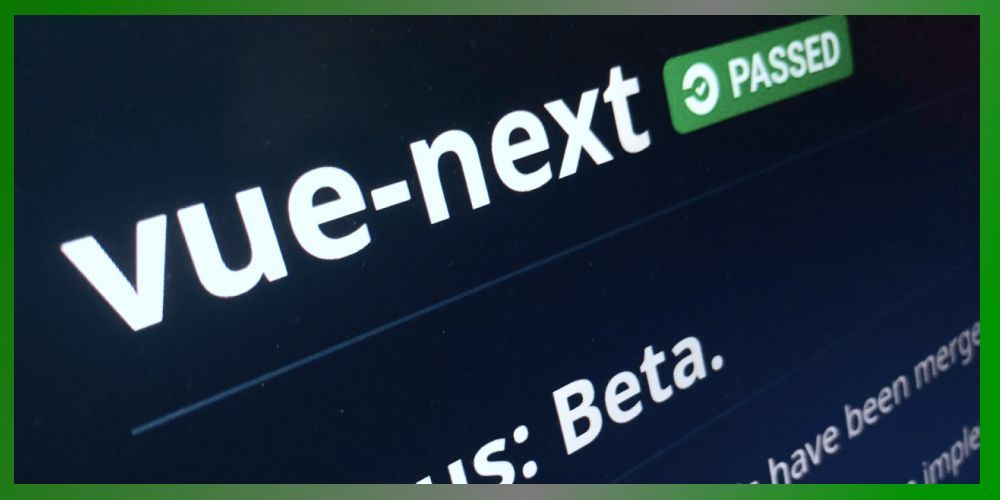
Yesterday Vue 3 Beta was released and it's finally time to start playing with it!
What does beta mean ?
- All planned RFCs have been merged.
- All merged RFCs have been implemented.
- Unlikely that any new features will be added as from now.
How to try Vue 3 Beta ?
Since the docs are not ready yet, I was a bit confused as to how should I install Vue 3. I am used to the CLI and I can't be bothered to go learn webpack just to setup a local dev environment. Luckily there is a webpack setup available on the vue-next repo that can help us.
- Create a new folder and install it using degit as follows:
npx degit vuejs/vue-next-webpack-preview
If you take a look at the package.json file you will notice the Vue version is set to v3.0.0-alpha.1, go ahead and change that to v3.0.0-beta.1 for vue and @vue/compiler-sfc.
It should look something like this :
"dependencies": {
"vue": "^v3.0.0-beta.1"
},
Next run yarn to install the dependencies.
You may now execute npm run dev to have a development environment up and running !

Notes
Please keep in mind that the version numbers used in the article are going to be updated daily, probably, by the vue team. You might want to check the latest version of Vue Next here.
As I write this Beta 2 was released
